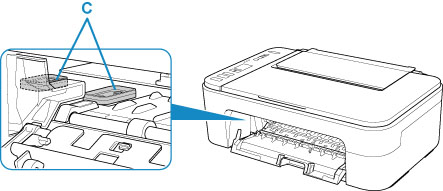Inside View

- A: FINE Cartridge (ink cartridges)
- A replaceable cartridge that integrates print head and ink tank.
- B: FINE Cartridge Holder
-
Install the FINE cartridge.
The color FINE cartridge should be installed into the left slot and the black FINE cartridge should be installed into the right slot.
 Note
Note
-
For details on replacing a FINE cartridge, see Replacing a FINE Cartridge.
 Important
Important
-
The area around the parts C may be splattered with ink. This does not affect the performance of the printer.
-
Do not touch the parts C. The printer may not print properly if you touch them.